Kubernetes cronjob
Kubernetes cronjobs are fundamentally the same as linux cronjobs that can be deployed with Kubernetes manifests. They perform actions on a schedule denoted by the contab syntax. Crontab Guru is a great resource for getting the cron schedule you want.
Like every other object in Kubernetes, you declare your cronjob in a manifest and then submit it to the API server using kubectl apply -f <cronjob_name>.yaml. When creating a cronjob, you must specify what container image you want your cronjob to run inside of.
# Modified From https://kubernetes.io/docs/concepts/workloads/controllers/cron-jobs/
apiVersion: batch/v1
kind: CronJob
metadata:
name: anacronda
spec:
schedule: "* * * * *" # This means run every 60 seconds
jobTemplate:
spec:
template:
spec:
containers:
- name: anacronda
image: busybox:1.28
imagePullPolicy: IfNotPresent
command:
- /bin/sh
- -c
- date; echo Hello from the Kubernetes cluster
restartPolicy: OnFailure
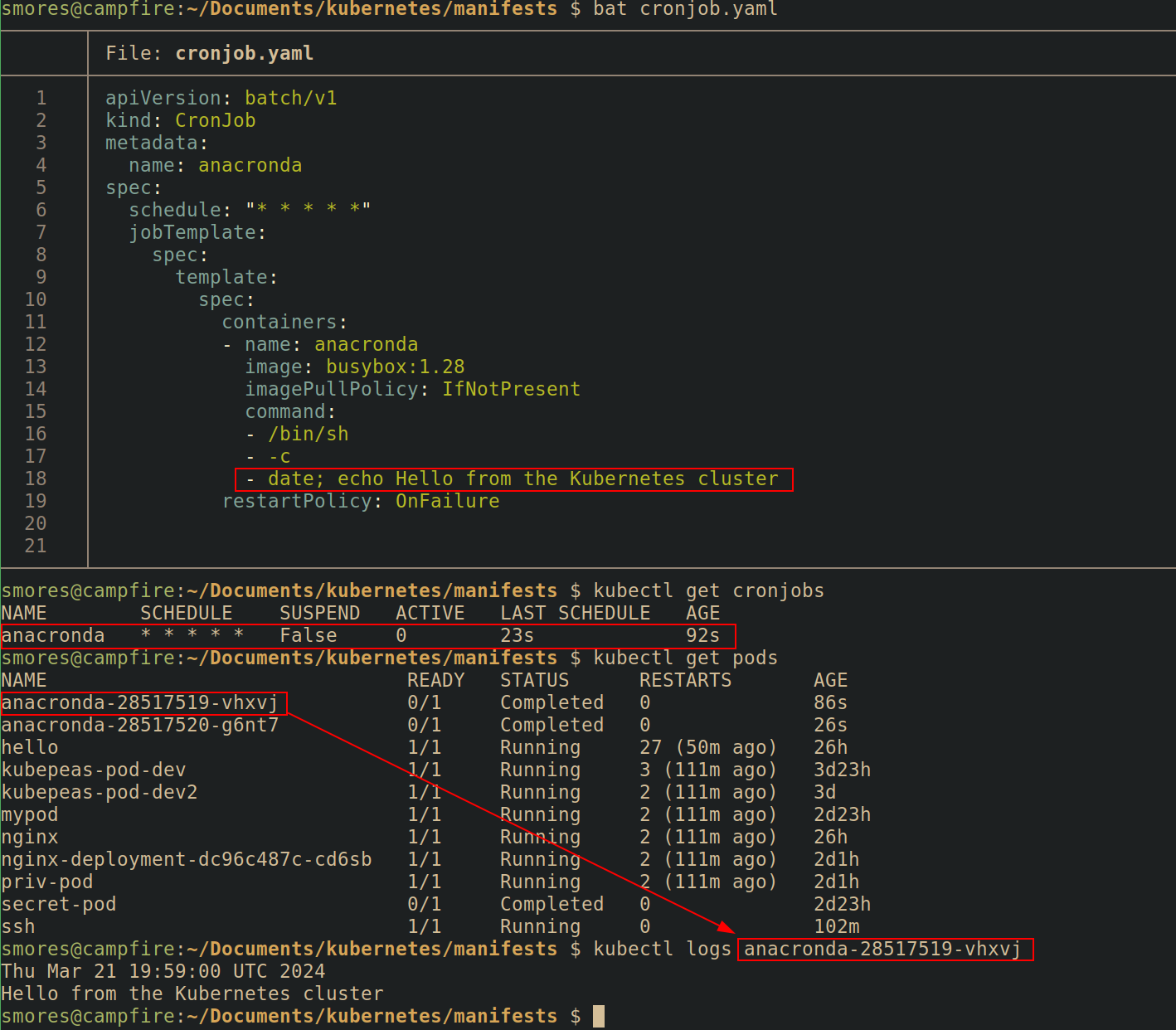
Defending
Pull requests needed ❤️